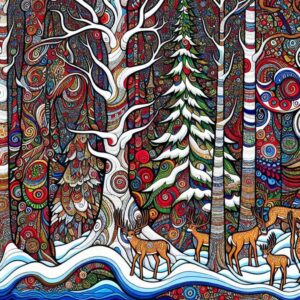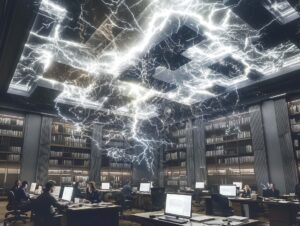March 25, 2020
5 Tips for Leading Virtual & Remote Teams through Coronavirus
The Coronavirus has thrust many organizations into working virtually or remotely over the past few days. Working from home can have a multitude of distractions, including the occasional stuffed animal that appears magically on your desk. We don’t know how long we will need to maintain these new ways of working for our teams, whether they are large or small. Managing virtual teams requires different tactics to keep staff engaged and productive. Here are five proven tips to maximize productivity:
#1 – Create a Steady Rhythm
Keeping your community together while controlling the rhythm of work is essential. Set up a regular meeting pattern so there are clear expectations and connection points for everyone.
- A daily check-in meeting within each team (quick, less than 10 minutes just to say hello and feel like you are connecting and to make sure there is nothing blocking each person from achieving their goals).
- A weekly meeting within a team or a weekly one-on-one meeting between a team leader and each person on their team. This weekly meeting is a way to store up issues and minimize the back and forth email that takes place during the week and handle it all in one meeting.
- A weekly all-hands meeting for the entire company. This should be short, usually 10 minutes to feel like your all part of the same team and to get on the same page.
#2 Consistent and Engaging Communications
Active communications is critical. Staff may feel disconnected and disengaged, despite on-line tools and support. This may be a new way of working for them, so providing structure and support will develop productive working habits.
As a manager, you need to:
- Clarify tasks and processes, not just goals and roles – ensure staff know what they are accountable for – what deliverables are required, when, and how often
- Create your own Communication Guidelines – when to call in, how to escalate issues, how to handle difficult issues.Depending on your needs, have agreement with your team on how to use the right communication tools:
- Email – For quick interactions. You can also replace most email communication with other tools such as project management tools or chat programs.
- Chat programs – Skype or Google Hangouts are great for quick instant messages where you need real-time interaction.
- Video chat – Some types of communication should only be handled over with voice. Any kind of emotional issue such as performance problems should be handled over the phone. Video chat would be even better as it gives you more visual cues of what is going on with the other person. It can feel isolating and abnormal to chat only with text and adding video makes your remote company feel more “real”.
- VoIP – Virtual phone systems https://www.mightycall.com/ centered on cloud technology that allow for quick and easy calling, messaging, and task management. Also typically come equipped with dozens of call functions to make the calling experience as smooth as possible.
- Project management tools Guide to Project Management Tools – These keep your communication a lot more organized and so that you are able to reference it and refer to it later on. Or perhaps when people join the company they can see the previous discussion points.
- Inspire via Video – create a short video using your phone – It’s very easy to create a video of yourself on YouTube using your webcam.
#3 Time and Productivity Management
Here’s some basic concepts as you schedule and communicate with staff virtually
Allow a degree of flexible work hours but also keep some consistency
- Be aware of Time Zone differences, treat time zones fairly, particularly when scheduling group meetings
- If you have staff in different global communities, be sensitive to cultural differences
- Organize a system of overlapping times for communicating in different time zones.
- If you are presenting slides over a teleconference, ensure they are visually interesting – people tend to doze off if there’s nothing interesting to watch.
#4 – Keep Building Your Team
When working virtually, it may take extra effort to keep people feeling committed to their team. They need to know that not only they’re contributing true value to the team’s common goal; they are also valuable to the team’s success in achieving its goal. Some ways to achieve this are:
Keeping your team informed about how the company is doing – have regular news updates. This is particularly important now in this period of uncertainty.
Having and maintaining non-work related communication – create your own virtual “water cooler” to handle the social or personal discussions.
Have a chat room open constantly, but be wary Chat and Email overload
Get everyone in your team involved in important events and projects – share opportunities for staff; nurture emergent leadership, ask for volunteers
Be creative during birthdays and special occasions, send gifts with meaning – virtual or real. Acknowledge National festivals, holidays – create virtual pot lucks. Have some fun with your teams.
Sing praises. Sometimes your role as a leader is also to be the team cheerleader. Don’t let a ringing phone become identified with bad news; call when there’s something good to share too.
#5 Leadership
Leadership can be challenging at the best of times, but working virtually adds more pressure. Keep focused on using the Newman’s 5 C’s of Creative Leadership to engage your team:
- Connect
- Clarify
- Coach
- Courage
- Compassion
Leading remote and virtual teams requires all of these elements. If you’d like to learn more about these, please feel free to give me a call or send me an email and I will send you my presentation, “Your Best 10 Minutes” .
Be safe out there!